
Introduction:
In the world of virtualization, VMware Server Manager has emerged as a powerful tool for managing virtual infrastructures efficiently and effectively. Whether you are a seasoned IT professional or a newcomer to virtualization, understanding the top features of VMware Server Manager can significantly enhance your virtualization management experience. In this blog post, we will explore the five key features that must-have for any virtualization environment.

Features of VMware Server Manager :
Centralized Management Console: 3
One of the standout features of It is its centralized management console. This feature allows administrators to access, monitor, and manage multiple virtual machines and hosts from a single, unified interface. Gone are the days of juggling between different management tools for each virtual machine. With VMware Server Manager, you gain a holistic view of your entire virtual infrastructure, making it easier to track performance, apply updates, and streamline operations.
Resource Allocation and Optimization:
It empowers administrators with robust resource allocation and optimization capabilities. With features like dynamic resource allocation and distributed resource scheduler (DRS), the tool can automatically balance workloads across hosts, ensuring optimal utilization of resources. This not only maximizes performance but also minimizes the risk of resource bottlenecks, leading to a more stable and responsive virtual environment.

Resource Allocation and Optimization:
Managing the lifecycle of virtual machines can be a challenging task, especially in large-scale deployments. It simplifies this process with its comprehensive VM lifecycle management features. From VM creation and provisioning to cloning, snapshots, and deletion, administrators have full control over every stage of a VM’s life. This level of control fosters better resource utilization, reduces downtime, and accelerates the deployment of new virtual machines.
High Availability and Fault Tolerance:
Downtime is a significant concern for any IT infrastructure. Its addresses this concern through its high availability (HA) and fault tolerance (FT) features. HA ensures that virtual machines are automatically restarted on different hosts in the event of a host failure, minimizing service interruptions. These features help maintain business continuity and protect against potential data loss.
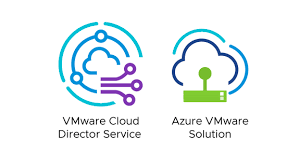
Advanced Monitoring and Reporting:
Its offers a suite of advanced monitoring and reporting tools that provide real-time insights into the performance and health of your virtual environment. From CPU and memory usage to storage and network statistics, administrators can monitor key metrics and identify potential performance bottlenecks. Additionally, customizable reports help in analyzing historical data, tracking trends, and planning for future capacity needs.
Conclusion:
Its stands as a testament to the continuous innovation and dedication to virtualization management. Its top-notch features, including centralized management, resource optimization, and monitoring tools. This make it a pivotal solution for any organization embracing virtualization.
Embrace these features, and you’ll be on your way to mastering the art of virtualization management with VMware Server Manager.