
Introduction:
Managing a cPanel server efficiently is crucial for smooth website operations. In this blog, we’ll explore the top five essential tools that every cPanel admin should be familiar with for effective server support.
Managing a cPanel server efficiently is crucial for smooth website operations. In this blog, we’ll explore the top five essential tools that every cPanel admin should know for effective server support.

- File Manager – Simplifying File Operations:
The File Manager tool allows admins to upload, modify, and organize files directly from the cPanel interface, eliminating the need for FTP clients and facilitating quick file management tasks.
- Backup Wizard – Safeguarding Your Data:
Data loss can be catastrophic. With the Backup Wizard, admins can easily create full or partial backups of their website files, databases, and configurations, ensuring data safety and seamless recovery.
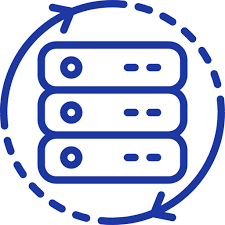
- SSL/TLS Manager – Securing Connections:
SSL certificates are crucial for secure connections. The SSL/TLS Manager simplifies the installation, renewal, and management of SSL certificates, promoting secure data transmission.
- phpMyAdmin – Database Management Made Easy:
Administering databases becomes a breeze with phpMyAdmin. This tool provides a user-friendly interface to manage databases, perform SQL queries, and handle table modifications.
- Cron Jobs – Automating Tasks:
Automate repetitive tasks with Cron Jobs. Admins can schedule scripts and commands to run at specific intervals, enhancing server efficiency and reducing manual intervention.

Conclusion:
Familiarity with these top five tools empowers admins to optimize website performance, enhance security, and streamline routine tasks, ultimately ensuring a stable and reliable hosting environment. By leveraging these tools, cPanel admins can effectively manage their servers and focus on delivering an outstanding user experience.