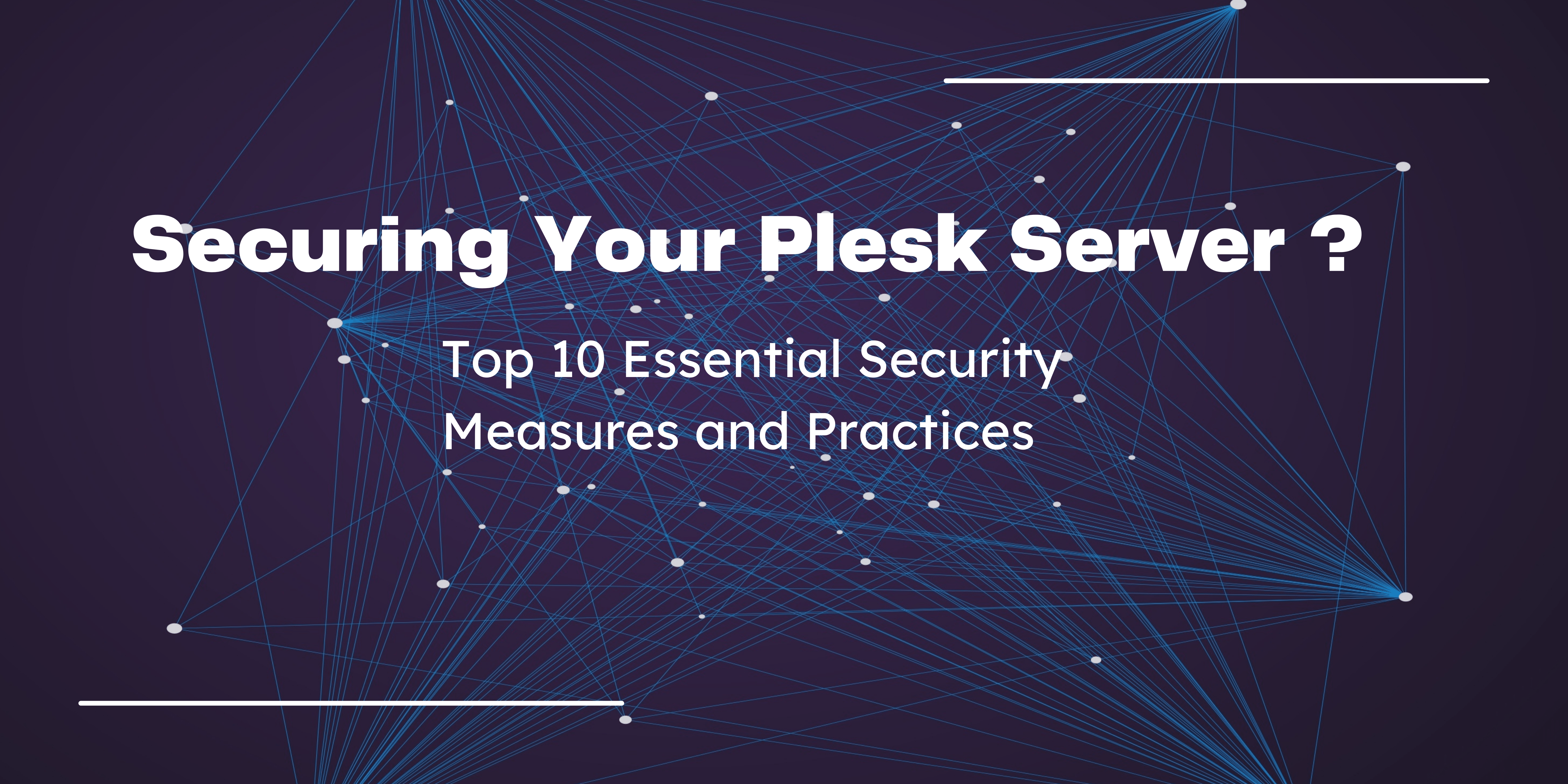
Top 10 Essential Security Measures and Practices
Introduction
In today’s digital landscape, ensuring the security of your Plesk server is of utmost importance. With cyber threats becoming increasingly sophisticated, it is crucial to implement robust security measures and practices to protect your server and the valuable data it holds. This article will guide you through essential steps to secure your Plesk server effectively.
1. Understanding Plesk Server Security
Importance of server security
Securing your Plesk server is vital to protect your data, maintain uptime, and ensure the privacy of your users. Neglecting security measures can lead to severe consequences, such as data breaches, unauthorized access, and service interruptions.
Common security threats
Plesk servers are susceptible to various security threats, including malware injections, brute force attacks, DDoS attacks, and vulnerabilities in outdated software. Understanding these threats is crucial for implementing effective security measures.
2. Strong Passwords and Authentication
Creating complex passwords
Using strong passwords is the first line of defense against unauthorized access. Avoid common passwords and include a combination of uppercase and lowercase letters, numbers, and special characters. Regularly update passwords and avoid reusing them across different accounts.
Implementing two-factor authentication
Enabling two-factor authentication adds an extra layer of security to your Plesk server. It requires users to provide an additional authentication factor, such as a unique code sent to their mobile device, in addition to their password.

3. Regular Software Updates
Importance of updates
Keeping your server software up to date is crucial for security. Updates often include bug fixes, security patches, and performance enhancements. Regularly check for updates and enable automatic updates whenever possible.
Enabling automatic updates
Configure your Plesk server to automatically install updates. This ensures that critical security patches are applied promptly, reducing the risk of exploitation by potential vulnerabilities.
4. Firewall Configuration
Configuring firewall rules
A firewall acts as a barrier between your server and the internet, filtering incoming and outgoing network traffic. Configure your server’s firewall to allow only necessary ports and protocols while blocking unauthorized access attempts.
Restricting access to specific IP addresses
Limiting access to your server by allowing connections only from trusted IP addresses adds an extra layer of security. Whitelist IP addresses that require access, such as your own or your team’s, and block all others.
5. Secure File Transfer Protocol (SFTP)
Advantages of SFTP over FTP
SFTP (Secure File Transfer Protocol) provides encrypted file transfers, ensuring the confidentiality and integrity of your data. It is more secure than FTP (File Transfer Protocol), which transmits data in plain text.
Enabling SFTP on your Plesk server
Configure your Plesk server to enable SFTP for file transfers. This ensures that data transmitted between your server and client devices remains secure and protected from eavesdropping.
6. Secure Socket Layer (SSL) Certificates
Importance of SSL certificates
SSL certificates encrypt the communication between your server and users’ browsers, preventing eavesdropping and data tampering. They also enable the HTTPS protocol, which is essential for secure connections.
Configuring SSL for secure connections
Install an SSL certificate on your Plesk server and configure it to enable HTTPS for your websites. This ensures that sensitive data, such as login credentials and personal information, is transmitted securely.
7. ModSecurity and Web Application Firewall (WAF)
Protecting against web application attacks
ModSecurity is an open-source web application firewall that helps protect your server from various web-based attacks, such as SQL injections and cross-site scripting (XSS). Enable ModSecurity and configure custom rules to enhance server security.
Enabling ModSecurity and WAF rules
Enable ModSecurity and Web Application Firewall rules in your Plesk server’s settings. These rules help detect and prevent suspicious activities and attacks targeting your web applications.
8. Backup and Disaster Recovery
Implementing regular backups
Regularly backing up your server’s data is essential to protect against data loss in the event of a security breach or system failure. Set up automated backup schedules and verify the integrity of backups periodically.
Storing backups securely
Store backups in secure, off-site locations to prevent data loss in case of physical server damage or theft. Utilize encryption and access controls to ensure the confidentiality and integrity of your backups.
9. Intrusion Detection System (IDS)
Monitoring server for suspicious activities
An Intrusion Detection System (IDS) monitors your server for suspicious activities and potential security breaches. It analyzes network traffic, logs, and system events to detect and alert you about any anomalies.
Setting up an IDS for early threat detection
Install and configure an IDS on your Plesk server to enhance your security posture. Fine-tune the IDS to focus on relevant alerts and set up notifications to respond promptly to potential threats.
10. Server Hardening
Disabling unnecessary services
Disable or remove any unnecessary services or software running on your server. Each additional service increases the attack surface, potentially exposing vulnerabilities that can be exploited by attackers.
Configuring secure SSH access
Secure Shell (SSH) provides remote access to your server. Configure SSH to use secure encryption algorithms, disable root login, and enable key-based authentication for stronger security.
Conclusion
Securing your Plesk server is an ongoing process that requires attention to detail and regular maintenance. By implementing the essential security measures and best practices outlined in this article, you can significantly enhance your server’s protection against cyber threats. Protect your data, ensure the privacy of your users, and maintain the integrity of your server by prioritizing server security.