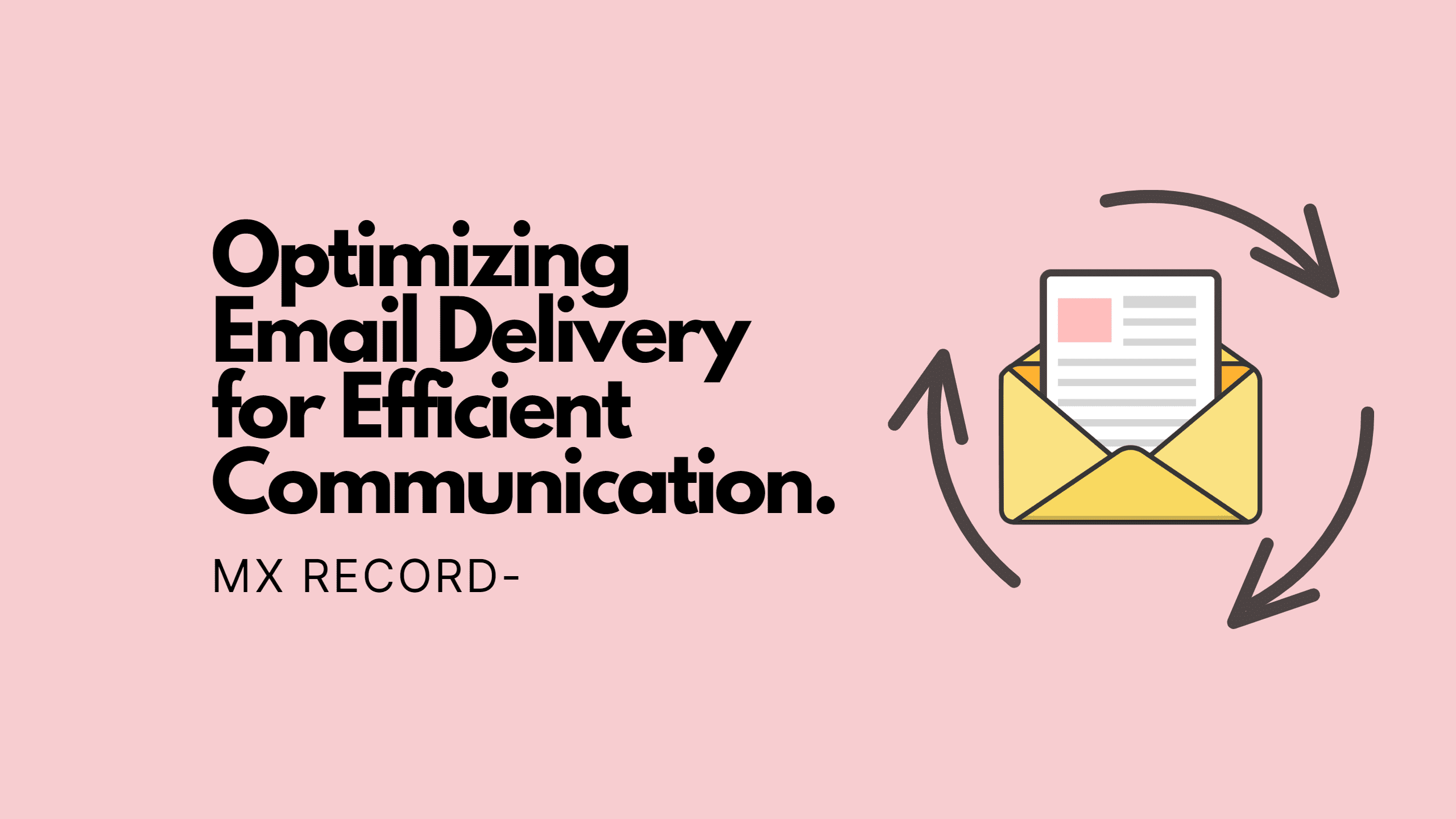
Introduction to MX Record
In the realm of email delivery, MX records play a vital role in ensuring seamless communication. MX, short for Mail Exchange, records are a crucial component of the Domain Name System (DNS) that direct incoming emails to the appropriate mail servers associated with a domain. By understanding MX records and their function, you can enhance email delivery and avoid potential issues that may arise.
Importance of MX Record
MX records are the backbone of email routing, facilitating the efficient transmission of messages across the internet. Correctly configured MX records ensure that emails are delivered to the intended mail servers promptly. By prioritizing and properly managing MX records, you can optimize email delivery, prevent bounces, and reduce delays or rejections.

How to Set Up MX Records for Email Delivery
To set up MX records effectively, follow these steps:
Step 1: Access your DNS Management Console
Log in to your DNS management console provided by your domain registrar or hosting provider. This console allows you to make changes to the DNS settings of your domain.
Step 2: Locate the MX Record Settings
Within the DNS management console, locate the section where MX records can be modified. This location may vary depending on the service provider, but it is often found under the domain settings or DNS configuration.
Step 3: Add or Modify MX Records
Add or modify the MX records by providing the necessary information. Each record typically requires a hostname (such as “mail.yourdomain.com”) and an associated IP address or domain of the mail server.
Step 4: Set Priority for MX Records
Assign priorities to the MX records to indicate the preferred order in which email should be delivered to the mail servers. Lower priority values, such as 0 or 10, show a higher preference, while higher values denote lower-priority backup servers. Ensure to set the appropriate priorities based on your specific needs.
Verifying MX Record Configuration
After setting up MX records, it is crucial to verify their configuration to ensure they are functioning correctly. Verification can be performed using various methods:
- Online Tools: Utilize online MX record checkers to confirm the accuracy of your MX record setup. These tools scan your domain’s DNS records and provide detailed reports on their configuration.
- Command Line Utilities: Advanced users can employ command line utilities, such as “nslookup” or “dig,” to verify MX records directly from their operating system’s terminal or command prompt.
Troubleshooting MX Record Issues
While setting up and managing MX records, you might encounter common issues that can disrupt email delivery. Here are a few troubleshooting tips to help you resolve these problems:
- Incorrect Configuration: Double-check the accuracy of the MX record values, including hostnames and IP addresses or domains of mail servers. Ensure there are no typos or missing information.
- DNS Propagation Delays: Keep in mind that changes to MX records may take some time to propagate across the internet. If emails are not being delivered as expected, allow sufficient time for DNS propagation to occur.
- Priority Conflicts: Verify that the priority values assigned to the MX records align with your desired email routing preferences. Incorrect priorities can lead to email delivery issues.
Conclusion
In summary, MX records are an integral part of email delivery, allowing messages to reach their intended recipients smoothly. You can optimize email routing and minimize potential disruptions by understanding the importance of MX records, following the steps to set them up correctly, and verifying their configuration. If issues arise, troubleshooting techniques can help address common MX record problems. Ensure that your email communication remains efficient and reliable by mastering the art of configuring MX records.
Remember, properly managing MX records is crucial for effective email delivery. Implementing these best practices will enhance your communication and provide a seamless experience for both senders and recipients.