
Introduction about cPanel server support :
Setting up a cPanel server support can be a game-changer for efficient website management and hosting. Whether you’re a beginner or have some server administration experience, this comprehensive guide will walk you through the process of setting up a cPanel server from scratch. Let’s dive in:

Why cPanel Server Support is Important ?
cPanel server support is crucial for several reasons, as it plays a vital role in ensuring the smooth operation, security, and optimal performance of websites and online applications hosted on servers using the cPanel control panel.
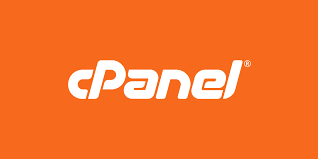
Table of Contents
Introduction to cPanel Server Setup
- Brief overview of cPanel and its benefits in website management.
- Importance of a well-structured server setup.
Choosing Your Server Environment
- Selecting the right hosting provider (VPS, dedicated, or cloud) based on your needs.
- Ensuring your chosen server meets cPanel’s system requirements.
- Operating System Installation
- Installing a compatible operating system (CentOS, CloudLinux, etc.) on your server.
- Basic OS configuration and updates.
- Installing cPanel
- Step-by-step instructions for cPanel installation using the official installation script.
- Tips for a smooth installation process.
- Initial Server Configuration
- Setting up hostname and nameservers for proper domain resolution.
- Configuring the server’s timezone, language, and networking settings.
- Security Measures
- Implementing a firewall (e.g., CSF or firewalld) to safeguard your server.
- Enabling SSH key authentication and disabling root login.
- DNS Configuration
- Configuring DNS zones for the server and domains.
- Setting up DNS records for websites, emails, and other services.
- Creating cPanel Accounts
- Adding and managing individual cPanel accounts for different websites.
- Assigning resource limits and permissions to cPanel users.

Managing Domains and Subdomains
- Adding primary domains and managing subdomains.
- Configuring domain redirection and SSL certificates.
- Email Configuration
- Setting up email accounts and forwarders within cPanel.
- Configuring email client settings for smooth communication.
- Database Management
- Creating and managing MySQL databases through cPanel.
- Accessing databases using phpMyAdmin.
- File Management and FTP
- Using cPanel’s File Manager to upload, edit, and manage website files.
- Setting up FTP accounts for secure file transfers.
- Security Enhancements
- Enabling SSL certificates for secure connections.
- Implementing ModSecurity for web application firewall protection.
- Backup and Restore
- Setting up automated backups to prevent data loss.
- Restoring websites and databases from backups when needed.
- Performance Optimization
- Utilizing caching mechanisms like LiteSpeed Cache or CloudFlare.
- Tweaking server settings for optimal performance.
- Troubleshooting Common Issues
- Addressing common problems such as server downtime, slow websites, and email errors.
- Resources for finding solutions to complex issues.
- Staying Updated
- Keeping cPanel and server software up to date.
- Subscribing to cPanel announcements and forums for updates.
Conclusion: Your Fully Functional cPanel Server
By following this comprehensive guide, you’ll be able to set up a cPanel server with confidence, ensuring seamless website management, robust security, and efficient performance.