
Introduction :
As a website owner or server administrator, you may have experienced various challenges while managing your cPanel server. From performance slowdowns to security vulnerabilities, cPanel server issues can be frustrating and impact your website’s reliability. In this comprehensive guide, we will explore the most common cPanel server issues and provide step-by-step solutions to resolve them effectively.
Slow Server Performance:
Slow server performance can lead to dissatisfied users, increased bounce rates, and reduced search engine rankings. Common causes of slow server performance on cPanel include resource-intensive websites, improper server configuration, and insufficient hardware resources.
Solution:
- Optimize website code and database queries to reduce server load.
- Use a Content Delivery Network (CDN) to distribute website assets globally.
- Upgrade hardware resources (RAM, CPU) or consider moving to a higher-tier hosting plan.
- Enable caching mechanisms like Varnish or LiteSpeed Cache to speed up content delivery.
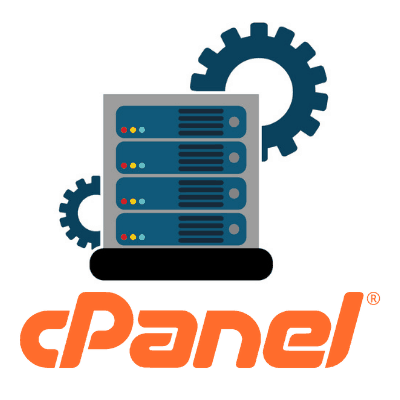
DNS Configuration Issues
Improper DNS configuration can cause website downtime and email delivery problems. This issue often arises due to incorrect settings or misconfigured DNS records.
Solution:
- Double-check DNS settings to ensure correct A, CNAME, MX, and TXT records.
- Use cPanel’s DNS Zone Editor to manage DNS records accurately.
- Verify domain propagation using online tools like “dnschecker.org.”
SSL Certificate Problems
SSL certificate issues can lead to security warnings and deter visitors from trusting your website. Common problems include expired certificates, incorrect installation, or mismatched domain names.
Solution:
- Renew SSL certificates before they expire to avoid security warnings.
- Use cPanel’s AutoSSL feature to automatically obtain and install SSL certificates.
- Ensure the certificate matches the domain name and website URL.
- Troubleshoot mixed content errors after SSL installation.

Email Delivery Failures
Email delivery problems can cause communication disruptions and hamper business operations. Issues like blacklisting, misconfigured SPF/DKIM/DMARC, or server IP reputation can affect email deliverability.
Solution:
- Check if the server IP is blacklisted using online tools like “mxtoolbox.com.”
- Set up proper SPF, DKIM, and DMARC records to authenticate emails.
- Monitor email logs in cPanel to diagnose delivery issues.
- Work with your hosting provider to improve the server’s IP reputation.
File Permission Errors
Incorrect file permissions can prevent websites from functioning correctly and compromise security. File permission issues often arise after website updates or changes.
Solution:
- Use cPanel’s File Manager to review and modify file permissions.
- Set folders to 755 and files to 644, ensuring proper read, write, and execute permissions.
- Avoid using overly permissive settings (e.g., 777) as they can lead to vulnerabilities.
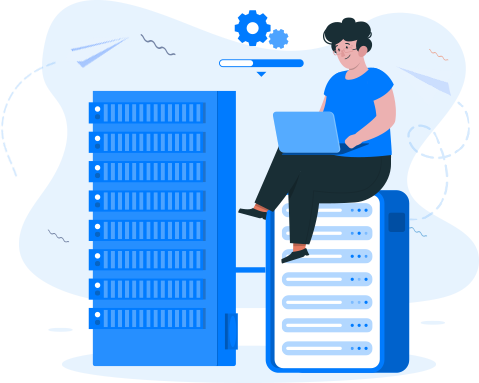
Database Connection Problems
Database connection errors can result from misconfiguration, exceeded resource limits, or server load issues.
Solution:
- Verify the database credentials used in the website’s configuration file.
- Optimize database queries and indexes for better performance.
- Increase database resource limits if the server load is too high.
Brute Force Attacks
Brute force attacks on cPanel can lead to compromised accounts and unauthorized access attempts.
Solution:
- Implement strong password policies for cPanel accounts.
- Enable cPHulk Brute Force Protection in cPanel’s Security Center.
- Consider using a firewall to block suspicious IP addresses.
Conclusion :
Managing a cPanel server effectively involves being aware of common issues and knowing how to resolve them promptly. By addressing these issues with the solutions provided in this comprehensive guide, you can ensure better server performance, enhanced security, and a smoother website experience for your users. Regular monitoring and proactive maintenance are key to keeping your cPanel server in top shape and delivering a reliable online presence.