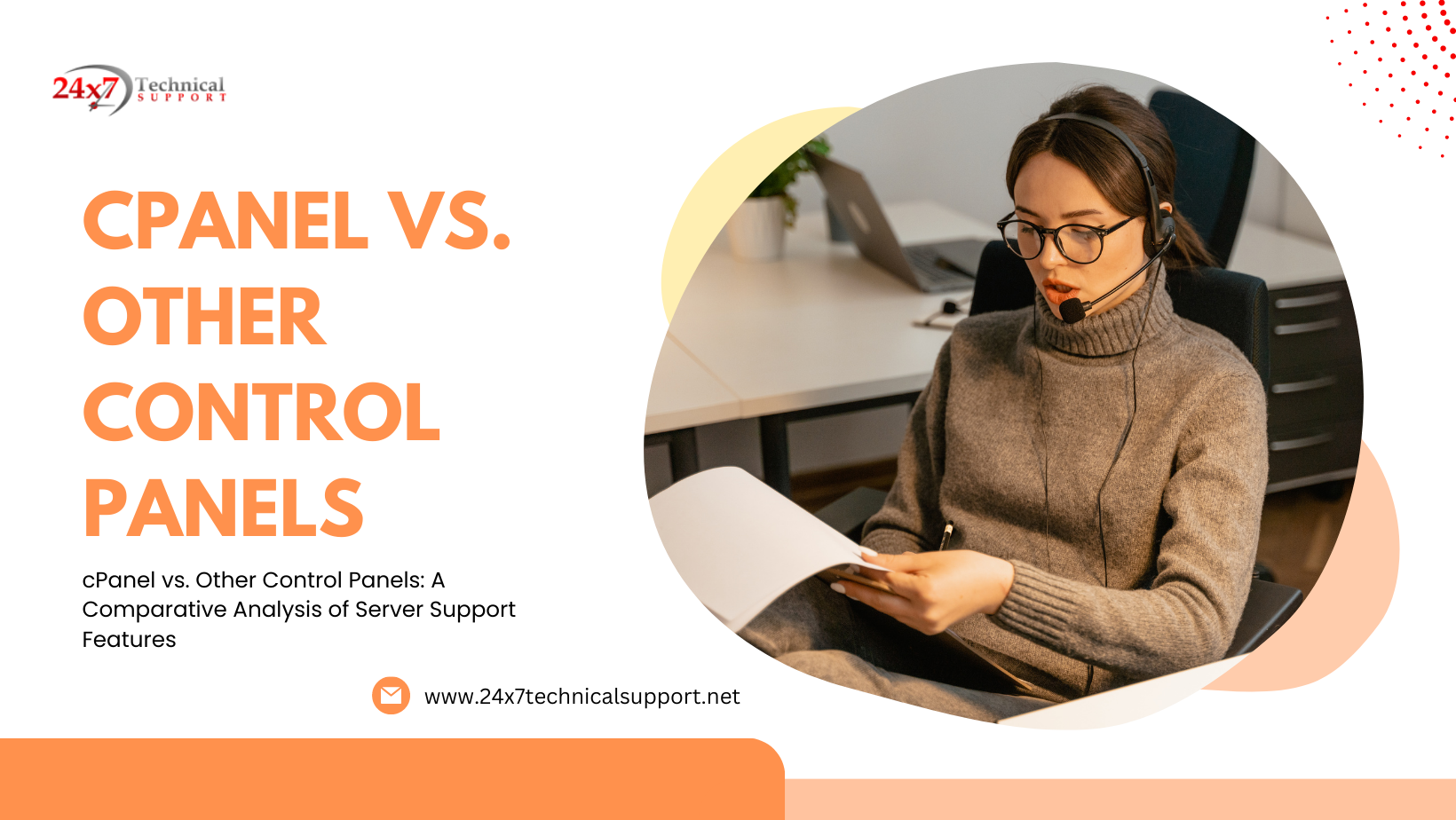
cPanel vs. Other Control Panels: A Comparative Analysis of Server Support Features
In today’s digital landscape, having a reliable control panel is essential for efficiently managing server operations. Among the various control panels available, cPanel stands out as one of the most popular choices. However, it’s crucial to explore and compare cPanel with other control panels to determine the best fit for your specific server support needs. This article aims to provide a comparative analysis of cPanel and other control panels, highlighting their features and functionalities.
Introduction
Managing servers can be a complex task, requiring advanced technical knowledge. Control panels simplify this process by providing a graphical interface that allows users to manage their servers effectively. Among the wide range of control panels available, cPanel has emerged as a popular choice due to its user-friendly interface and robust feature set. However, it’s important to consider alternative control panels and compare their offerings before making a decision.
What is cPanel?
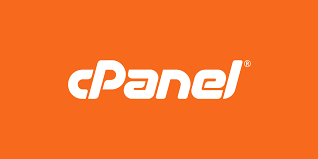
cPanel is a web hosting control panel that provides a graphical interface and automation tools for simplifying server management tasks. It offers a wide range of features, including website management, email management, file management, database management, security configurations, and more. cPanel is known for its intuitive design and ease of use, making it a preferred choice for both beginners and experienced server administrators.
Benefits of cPanel
cPanel offers several advantages that make it a popular choice among server administrators:
a. User-Friendly Interface
The intuitive graphical interface of cPanel allows users to navigate and perform tasks easily. Its organized layout and well-defined sections enable efficient server management without the need for extensive technical knowledge.
b. Wide Range of Features
cPanel provides a comprehensive set of features, covering various aspects of server management. From domain and email management to database administration and security configurations, cPanel offers a one-stop solution for all server-related tasks.
c. Extensive Application Support
With cPanel, users can easily install and manage a wide range of applications, including content management systems (CMS) like WordPress, Joomla, and Drupal. Its built-in application installer streamlines the process of setting up websites and online applications.
d. Regular Updates and Security Enhancements
cPanel consistently releases updates and security patches to address vulnerabilities and enhance the platform’s security. This ensures that servers running cPanel remain protected against potential threats.
Alternative Control Panels
While cPanel is widely popular, there are alternative control panels available that offer similar functionalities. Let’s explore some of these alternatives:
a. Plesk
Plesk is a comprehensive control panel that supports both Linux and Windows servers. It offers a user-friendly interface, similar to cPanel, and includes features like website management, email management, and security configurations. Plesk also provides support for Docker, Git integration, and WordPress Toolkit.
b. DirectAdmin
DirectAdmin is another control panel that focuses on simplicity and ease of use. It offers a clean and minimalistic interface while providing essential server management features. DirectAdmin supports Linux servers and includes features such as domain management, email management, FTP, and DNS settings.
c. Virtualmin
Virtualmin is an open-source control panel designed for Linux-based servers. It offers a range of features, including website management, email management, database management, and virtual server management. Virtualmin also provides a comprehensive API for automation and integration purposes.
d. Webmin
Webmin is a web-based control panel that allows users to manage their servers through a browser interface. It supports various operating systems, including Linux, Windows, and Unix-like systems. Webmin provides features like file management, user management, package updates, and system logs.
Feature Comparison
To determine the right control panel for your server support needs, it’s essential to compare the features offered by different control panels. Here’s a comparison of key features:
a. User-Friendly Interface
cPanel, Plesk, and DirectAdmin offer intuitive interfaces, making server management tasks accessible even to beginners. Virtualmin and Webmin also provide user-friendly interfaces but may require slightly more technical knowledge.
b. Application Support
cPanel and Plesk excel in terms of application support, offering a wide range of applications through their built-in installers. DirectAdmin, Virtualmin, and Webmin also support popular applications but may have slightly fewer options.

c. Security Measures
All control panels discussed in this article prioritize security. However, cPanel and Plesk provide more extensive security features and regular security updates, ensuring robust protection against potential threats.
d. Customization Options
cPanel, Plesk, and DirectAdmin offer customization options, allowing users to personalize their control panel experience. Virtualmin and Webmin also provide customization features but may require additional configurations.
e. Support and Documentation
cPanel, Plesk, and DirectAdmin have extensive documentation and active community support, making it easier to find resources and seek assistance. Virtualmin and Webmin also provide documentation and community forums, although their user bases may be relatively smaller.
Conclusion
Choosing the right control panel for your server support needs is crucial for efficient management. While cPanel remains a popular choice due to its user-friendly interface and extensive feature set, alternative control panels like Plesk, DirectAdmin, Virtualmin, and Webmin also offer compelling options. It’s essential to evaluate your requirements, budget, and compatibility before making a decision.
Visit our website for Dedicated Support.