
I. Introduction
In the fast-paced digital age, productivity has become synonymous with efficient device performance. As we rely more on technology, ensuring our devices operate at peak efficiency is crucial for a seamless workflow. Let’s delve into the key strategies to boost productivity by optimizing device performance.
II. Understanding Device Performance
In the quest for optimal productivity, understanding the factors influencing device performance is paramount. Hardware specifications, software efficiency, and available storage capacity collectively contribute to how smoothly a device operates.
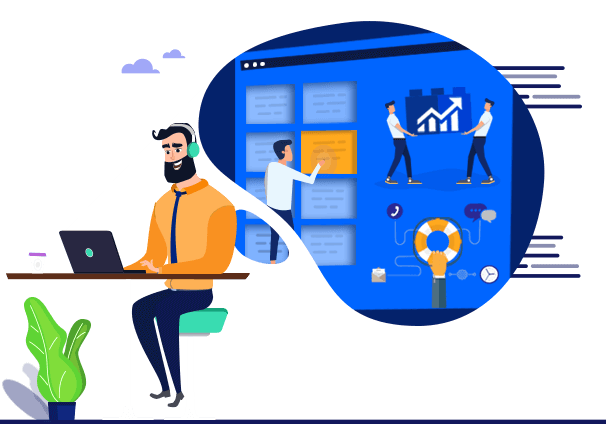
III. Tips for Boosting Productivity
A. Regular Software Updates
Keeping your software up-to-date is not just about accessing new features; it’s a critical step in maintaining performance and security.
B. Optimize Startup Programs
Trim down unnecessary programs that launch at startup, ensuring a quicker boot time and freeing up system resources.
C. Manage Browser Tabs
A cluttered browser with multiple tabs can slow down your device. Streamline your browsing experience by managing and closing unnecessary tabs.
D. Utilize Productivity Apps
Investing in productivity applications tailored to your needs can significantly enhance your efficiency, providing tools for task management, note-taking, and collaboration.
E. Clearing Cache and Temporary Files
Regularly clearing cache and temporary files prevents your device from getting bogged down, ensuring smooth operations.
IV. Organizing Digital Workspace
A. Declutter Desktop
A cluttered desktop can be overwhelming. Organize it by creating folders and removing unnecessary icons for a cleaner, more focused workspace.
B. Create Folders and Categories
Develop a systematic approach to file organization by creating folders and categorizing documents logically.
C. Effective File Naming
Optimize searchability by adopting a consistent and effective file-naming convention, making it easier to locate specific documents.

V. Time Management Techniques
A. Pomodoro Technique
Break down work into intervals, typically 25 minutes, separated by short breaks. This technique enhances focus and productivity.
B. Task Prioritization
Prioritize tasks based on urgency and importance to ensure that critical work is addressed promptly.
C. Set Realistic Goals
Establish achievable goals to maintain motivation and prevent burnout, contributing to sustained productivity.
VI. Enhancing Multitasking Skills
A. Utilize Multiple Desktops
Operating systems often allow the creation of multiple desktops, aiding in organized multitasking by separating different projects or tasks.
B. Keyboard Shortcuts
Mastering keyboard shortcuts can significantly improve workflow efficiency, allowing you to navigate seamlessly between applications.
C. Mastering Alt + Tab
Efficiently switch between open applications using Alt + Tab, a simple yet effective multitasking shortcut.
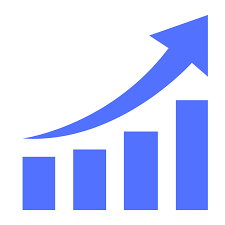
VII. Importance of Ergonomics
A. Ideal Workspace Setup
Ensure your workspace is ergonomically friendly, reducing the risk of physical strain and enhancing overall comfort.
B. Regular Breaks and Stretching
Incorporate regular breaks and stretching exercises to prevent stiffness and maintain mental alertness.
C. Ergonomic Accessories
Investing in ergonomic accessories, such as an ergonomic chair or an adjustable desk, can have a long-term positive impact on your well-being and productivity.
VIII. Regular Maintenance and Upgrades
A. Disk Cleanup
Perform regular disk cleanups to remove unnecessary files, optimize storage, and enhance system speed.
B. RAM Upgrades
Consider upgrading your device’s RAM for improved multitasking capabilities, especially when working with resource-intensive applications.
C. Consider SSDs
Solid State Drives (SSDs) can significantly boost device performance, offering faster data access and application loading times compared to traditional Hard Disk Drives (HDDs).
IX. Backing Up Data
A. Importance of Backups
Backing up data is a critical step in preventing data loss. Choose reliable cloud storage options or schedule regular backups to an external drive.
B. Cloud Storage Options
Explore various cloud storage solutions to securely store your data, providing accessibility and peace of mind.
C. Scheduled Backups
Set up automatic, scheduled backups to ensure that your important files are consistently and securely saved.

X. Security Measures
A. Antivirus Software
Install reputable antivirus software to protect your device from malware, viruses, and other security threats.
B. Regular Security Audits
Conduct regular security audits to identify and address potential vulnerabilities, enhancing overall device security.
C. Avoiding Suspicious Downloads
Exercise caution when downloading files or applications from the internet, avoiding potential security risks.
XI. User-Friendly Applications
A. Intuitive Design
Choose applications with intuitive and user-friendly designs to streamline processes and reduce the learning curve.
B. Minimalistic Interfaces
Opt for applications with minimalistic interfaces, promoting a clean and distraction-free working environment.
C. Streamlined Processes
Select applications that offer streamlined processes, minimizing unnecessary steps and maximizing efficiency.
XII. Personalizing Device Settings
A. Customizing Shortcuts
Personalize your device settings by customizing shortcuts to align with your preferences, improving accessibility.
B. Theme and Display Settings
Adjusting theme and display settings can enhance visual comfort, reducing eye strain during prolonged device usage.
C. Accessibility Options
Explore accessibility features to make your device more user-friendly, catering to individual needs and preferences.
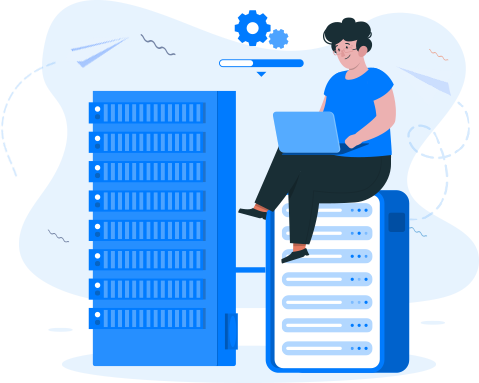
XIII. Staying Informed about New Technologies
A. Tech Blogs and Forums
Stay updated on the latest technologies and trends by following tech blogs and participating in forums.
B. Webinars and Online Courses
Engage in webinars and online courses to deepen your understanding of new technologies and stay ahead in your field.
C. Networking with Tech Enthusiasts
Networking with fellow tech enthusiasts can provide valuable insights and foster collaborative learning experiences.
XIV. Balancing Work and Leisure
A. Establishing Work Hours
Establish clear work hours to maintain a healthy work-life balance, preventing burnout and sustaining long-term productivity.
B. Digital Detox Techniques
Periodically disconnect from digital devices to recharge, promoting mental well-being and creativity.
C. Hobbies and Recreation
Engage in hobbies and recreational activities to unwind and rejuvenate, contributing to overall happiness and productivity.
XV. Conclusion
Incorporating these tips into your daily routine can lead to a significant boost in productivity by optimizing your device’s performance. Remember, achieving optimal productivity is an ongoing process that requires a combination of technological know-how and personal discipline.
Frequently Asked Questions
- Q: How often should I perform disk cleanup on my device?
- A: It is advisable to perform disk cleanup at least once a month to keep your device running smoothly.
- Q: What are the benefits of using the Pomodoro Technique?
- A: The Pomodoro Technique helps improve focus, time management, and productivity by breaking work into manageable intervals.
- Q: Can upgrading RAM improve gaming performance?
- A: Yes, upgrading RAM can enhance gaming performance by allowing smoother multitasking and faster data access.
- Q: Are SSDs worth the investment for better device performance?
- A: Yes, SSDs offer faster data access and application loading times, making them a worthwhile investment for improved device performance.
- Q: How can I create an ergonomic workspace on a budget?
- A: You can create an ergonomic workspace on a budget by using affordable accessories like a supportive chair cushion and an adjustable laptop stand.