
Introduction
Regular maintenance is crucial for ensuring the smooth and efficient operation of any server, and cPanel servers are no exception. With the increasing reliance on technology and online presence, businesses need to prioritize server maintenance to avoid potential issues and ensure optimal performance. This article will discuss the importance of regular maintenance for cPanel server support and highlight its benefits in enhancing security, improving performance, and maximizing uptime.
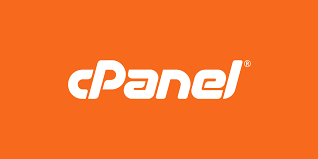
The Role of cPanel Servers
cPanel is a popular web hosting control panel that simplifies server management tasks for website owners and administrators. It provides an intuitive interface and a wide range of features for managing websites, email accounts, databases, and more. A cPanel server acts as the backbone of a website, handling various tasks such as hosting, file management, security, and configuration.
1. Enhancing Security
One of the primary reasons for regular maintenance of a cPanel server is to enhance security. Cybersecurity threats are prevalent, and servers are prime targets for hackers. Regular security audits, updates, and vulnerability scans help identify and address potential security loopholes. By applying security patches, configuring firewalls, and implementing SSL certificates, server administrators can significantly reduce the risk of unauthorized access, data breaches, and malware infections.
2. Optimizing Performance
Regular maintenance plays a vital role in optimizing the performance of cPanel servers. Performance issues can hamper website speed, user experience, and search engine rankings. Through routine monitoring and optimization, server administrators can identify and resolve performance bottlenecks. This includes optimizing server configurations, fine-tuning resource allocation, and managing caching mechanisms. These measures contribute to faster loading times, improved website responsiveness, and overall better performance.
3. Maximizing Uptime
Uptime is critical for any online business. Downtime can lead to lost revenue, diminished user trust, and negative impacts on search engine rankings. Regular maintenance of cPanel servers helps minimize the risk of unexpected system failures and downtime. Server administrators can implement proactive measures such as redundant hardware setups, automated backups, and failover systems to ensure high availability. Additionally, they can conduct regular checks on server logs, error reports, and performance metrics to identify and resolve issues before they escalate.
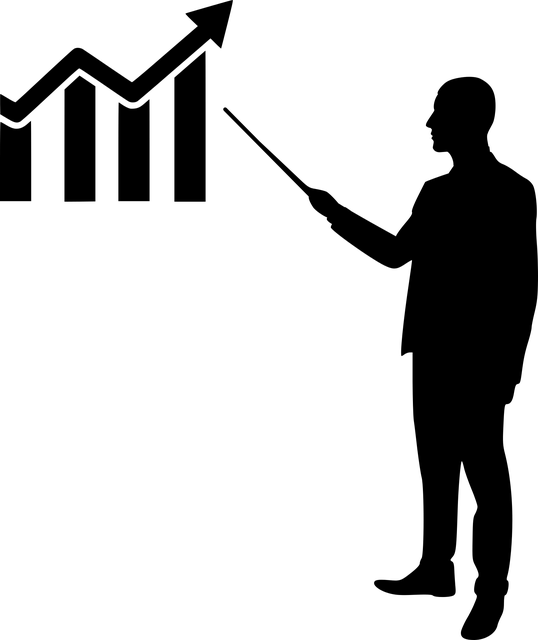
4. Regular Updates and Patches
Keeping the cPanel server up to date with the latest software updates and security patches is essential for maintaining its stability and security. Regular updates address known vulnerabilities, introduce new features and improve compatibility with the latest technologies. By staying current with software updates, server administrators can leverage performance enhancements, bug fixes, and security improvements provided by the cPanel software.
5. Data Backup and Disaster Recovery
Data loss can have severe consequences for businesses. Regular maintenance includes establishing robust backup and disaster recovery mechanisms for cPanel servers. Automated backups, off-site storage, and scheduled restore points help ensure data integrity and provide a safety net in case of system failures, hardware malfunctions, or accidental data deletion. By implementing comprehensive backup and recovery strategies, businesses can minimize downtime and quickly restore their operations.
6. Monitoring and Troubleshooting
Efficient monitoring and troubleshooting are integral parts of regular maintenance for cPanel servers. By continuously monitoring server resources, traffic patterns, and performance metrics, administrators can detect anomalies and address them promptly. This proactive approach allows for identifying and resolving issues before they impact website performance or user experience. Monitoring tools and error logs provide valuable insights that facilitate troubleshooting and enable swift resolution of server-related problems.

7. Server Optimization
Optimizing server configurations is another crucial aspect of regular maintenance. Fine-tuning settings, such as memory allocation, CPU usage, and disk I/O, helps ensure that the server performs optimally under varying workloads. Server optimization also involves implementing caching mechanisms, content delivery networks (CDNs), and compression techniques to improve website speed and reduce server load. By fine-tuning the server, administrators can enhance efficiency, save resources, and provide a better experience to website visitors.
8. Resource Management
Effective resource management is vital for maintaining a well-functioning cPanel server. Through regular maintenance, administrators can monitor resource usage, identify any bottlenecks or inefficiencies, and take necessary actions to optimize resource allocation. This includes managing disk space, database performance, bandwidth utilization, and CPU usage. By efficiently managing resources, server administrators can ensure a stable and responsive hosting environment for websites and applications.
9. Log Analysis and Auditing
Analyzing server logs and conducting regular audits are essential maintenance tasks. Server logs provide valuable information about system events, errors, and security incidents. By analyzing logs, administrators can identify patterns, diagnose issues, and uncover potential security threats. Regular auditing ensures compliance with industry standards, security best practices, and regulatory requirements. It helps maintain the integrity of the server environment and mitigates risks associated with data breaches or unauthorized access.
10. Ensuring Compatibility
Regular maintenance also includes ensuring compatibility between the cPanel server and other software components. This involves keeping server software, applications, and plugins up to date. Compatibility issues can arise when using outdated or incompatible software versions, leading to performance degradation or system failures. By regularly updating and testing software compatibility, administrators can avoid compatibility-related issues and maintain a stable server environment.
11. Improving User Experience
The user experience is a critical factor in attracting and retaining website visitors. Regular maintenance of cPanel servers contributes to an enhanced user experience by ensuring fast loading times, uninterrupted browsing, and responsive interfaces. By optimizing server configurations, implementing caching mechanisms, and monitoring website performance, administrators can provide visitors with a seamless and enjoyable browsing experience.

12. Avoiding Downtime
Downtime can have severe consequences for businesses, including revenue loss, damaged reputation, and dissatisfied customers. Regular maintenance helps avoid downtime by proactively identifying and resolving issues before they lead to system failures. By implementing redundant systems, conducting routine checks, and staying vigilant, administrators can minimize the risk of downtime and provide uninterrupted services to users.
Conclusion
Regular maintenance is essential for the optimal performance and security of cPanel servers. By prioritizing maintenance tasks such as security updates, performance optimization, resource management, and regular backups, businesses can ensure the smooth functioning of their websites and applications. Regular maintenance not only enhances security but also improves performance, maximizes uptime, and provides a better user experience. By investing in regular maintenance, businesses can minimize the risk of disruptions, protect their data, and maintain a reliable online presence.
Visit us for Dedicated Support.