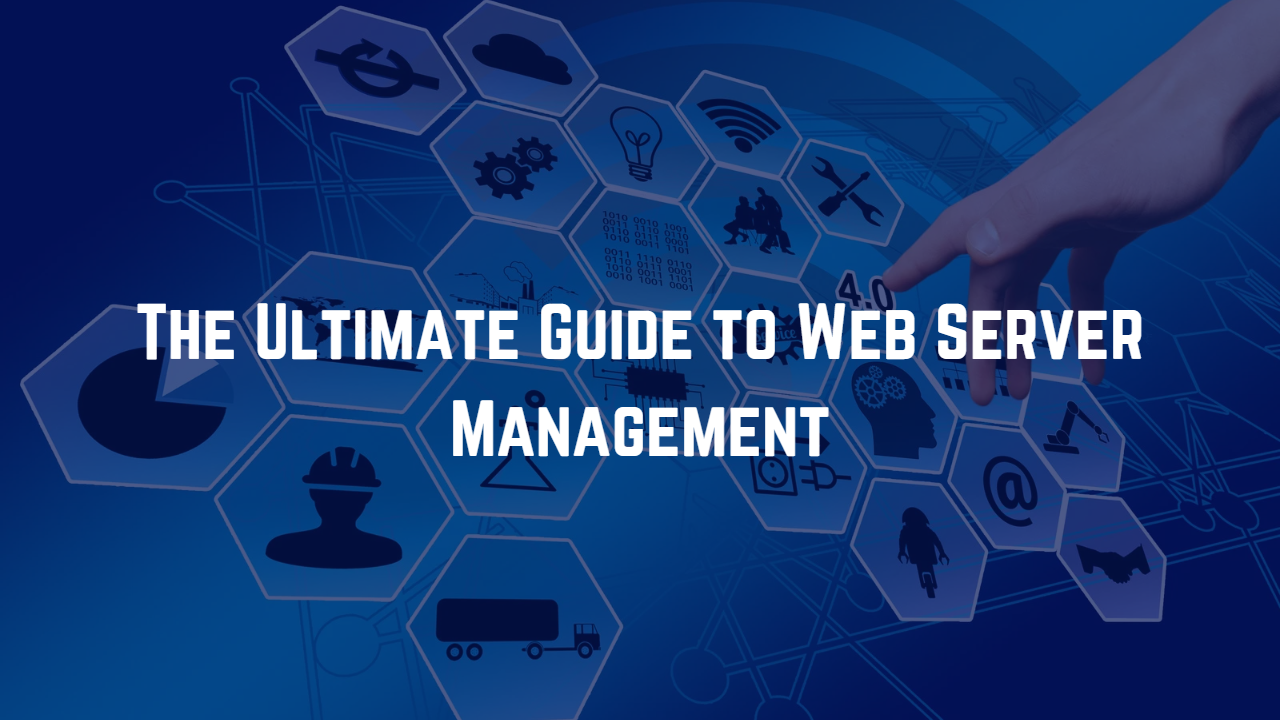
Web Server Management: Ensuring Smooth Performance and Security
In today’s digital landscape, web servers play a critical role in delivering content and services over the internet. Proper web server management is essential for ensuring smooth performance, high availability, and robust security. This article dives into the intricacies of web server management, providing valuable insights and best practices to keep your web server infrastructure running optimally.
Introduction to Web Server Management
Managing a web server involves various tasks aimed at maintaining its functionality, security, and performance. It encompasses everything from initial setup and configuration to ongoing maintenance and troubleshooting. Effective web server management ensures that websites and web applications can deliver content swiftly, securely, and reliably to end-users.
Importance of Web Server Management
Web server management is crucial for several reasons. Firstly, it ensures that websites and applications are always accessible to users, minimizing downtime and service disruptions. Additionally, proper management helps safeguard against security threats, protecting sensitive data and preventing unauthorized access. Lastly, efficient management practices optimize performance, ensuring fast response times and a seamless user experience.
Understanding Web Servers
Definition and Function
A web server is a software or hardware system that stores and delivers web content to client devices upon request. It acts as a middleman, receiving requests from users’ web browsers and serving the requested files or dynamically generated content. Web servers utilize protocols like HTTP or HTTPS to communicate with clients and deliver the requested resources.
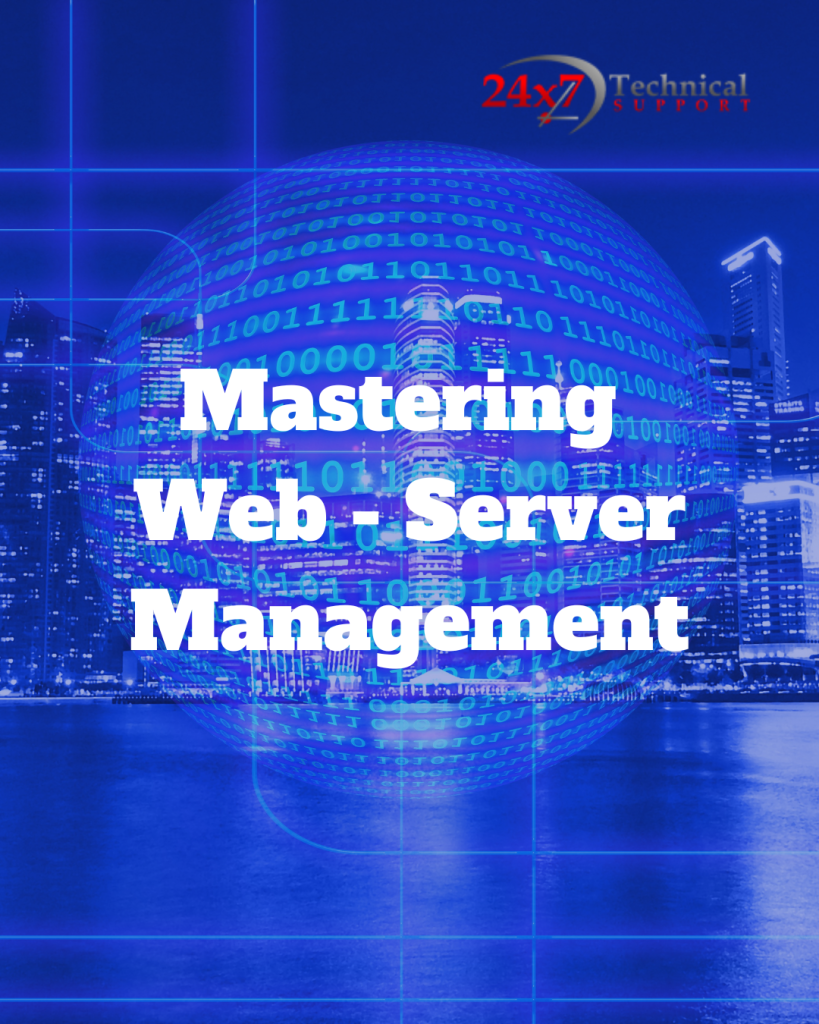
Types of Web Servers
There are several types of web servers available, each catering to different needs and requirements. The most commonly used web servers include:
- Apache HTTP Server: A widely used open-source web server known for its flexibility and robustness.
- Nginx: A lightweight, high-performance web server often used for serving static content and as a reverse proxy.
- Microsoft Internet Information Services (IIS): A web server designed for Windows-based environments, often used in conjunction with .NET applications.
- LiteSpeed: A high-performance web server that offers excellent scalability and is particularly suitable for high-traffic websites.
Key Components of Web Server Management
To effectively manage a web server, it is essential to focus on the following key components:
Configuration and Setup
Proper configuration and setup lay the foundation for a well-managed web server. This includes defining server parameters, virtual hosts, SSL certificates, and other settings specific to your environment. A well-designed configuration ensures optimal performance and security.
Security and Access Control
Web server security is of paramount importance to protect sensitive data and prevent unauthorized access. Implementing robust access control measures, such as firewalls, secure authentication mechanisms, and regular security audits, helps safeguard against potential threats.
Performance Optimization
Optimizing web server performance ensures fast response times and smooth user experiences. Techniques like caching, compression, and load balancing help distribute the workload efficiently and improve overall performance.
Best Practices for Web Server Management
To maintain a healthy and secure web server environment, it is essential to follow these best practices:
Regular Backups
Regularly backing up your web server’s data and configuration files is crucial for disaster recovery. In the event of data loss or server failure, backups ensure that you can quickly restore your website or application to a previous working state.
Monitoring and Logging
Implementing robust monitoring and logging mechanisms allows you to keep a close eye on your web server’s performance and detect any potential issues promptly. Monitoring tools provide real-time insights into resource usage, traffic patterns, and server health, enabling proactive management and troubleshooting.
Updates and Patches
Keeping your web server software and underlying operating system up to date is vital for security and stability. Regularly applying updates and patches ensures that known vulnerabilities are patched, reducing the risk of security breaches.
Scalability and Load Balancing
As your website or application grows, ensuring scalability becomes essential. Implementing load balancing techniques, such as distributing traffic across multiple servers, helps handle increased user demand and improves overall performance and reliability.
Common Challenges in Web Server Management
Despite best practices, web server management can present some challenges. It’s crucial to be aware of these potential issues and take proactive steps to address them:
Downtime and Outages
Unplanned downtime can have significant consequences for businesses, leading to lost revenue and damaged reputation. Implementing redundancy measures, like failover systems and backup servers, can help minimize the impact of server outages.
Security Breaches
Web servers are prime targets for cybercriminals seeking to exploit vulnerabilities and gain unauthorized access. Regular security audits, strong access controls, and prompt patching of software vulnerabilities are crucial for preventing security breaches.
Performance Issues
Performance bottlenecks can result in slow page load times and frustrated users. Conducting regular performance audits, optimizing server configurations, and implementing caching mechanisms can help mitigate performance issues.
Tools and Technologies
A range of tools and technologies are available to aid in effective web server management. These include:
Control Panels
Control panels, such as cPanel, Plesk, or DirectAdmin, provide a user-friendly interface for managing various aspects of your web server, including file management, email accounts, and domain settings.
Server Monitoring Tools
Server monitoring tools like Nagios, Zabbix, or Datadog allow you to monitor your web server’s performance, track resource usage and receive alerts in case of any anomalies or critical events.
Load Balancers
Load balancers, such as HAProxy or Nginx, help distribute incoming web traffic across multiple servers, improving performance, and ensuring high availability.
Outsourcing Web Server Management
For businesses that lack the necessary expertise or resources, outsourcing web server management can be a viable option. Managed service providers offer specialized expertise, round-the-clock monitoring, and proactive maintenance, freeing up valuable time and resources.
Benefits and Considerations
Outsourcing web server management brings several benefits, including access to specialized knowledge, reduced operational costs, and enhanced security. However, it is essential to carefully evaluate potential service providers, ensuring they meet your specific requirements and adhere to industry best practices.
Conclusion
Effective web server management is vital for maintaining websites and web applications’ performance, security, and availability. By understanding the key components, best practices, and potential challenges, businesses can ensure their web servers operate optimally. Whether managing in-house or outsourcing to a managed service provider, investing in web server management yields long-term benefits in terms of user experience.