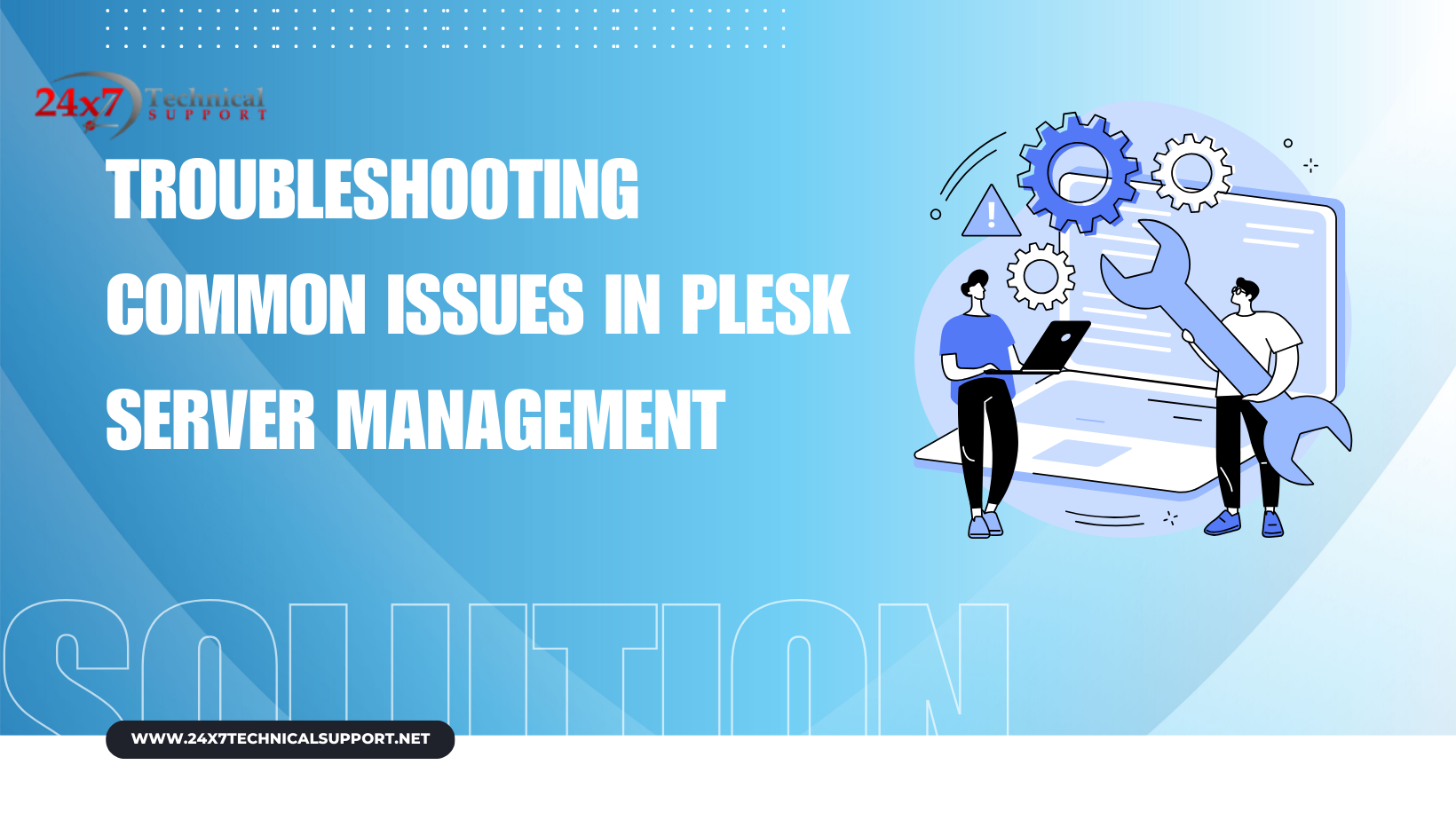
Plesk, a powerful web hosting control panel, streamlines server management for users worldwide. However, like any technology, issues may arise, affecting the seamless operation of your server. In this guide, we’ll explore common problems users face with Plesk Server Management and provide practical solutions for troubleshooting.
1. Introduction to Plesk Server Management
Before delving into troubleshooting, it’s crucial to understand the fundamentals of Plesk Server Management. Plesk simplifies tasks like website creation, server configuration, and email management, making it a popular choice among web administrators.
2. Common Issues Faced by Plesk Users

2.1 Login and Authentication Problems
One of the most reported issues involves difficulties in logging into the Plesk control panel. This could stem from password issues, firewall settings, or user permission discrepancies.
2.1.1 Resetting Passwords
If login troubles persist, consider resetting passwords for affected accounts. This simple step often resolves authentication hurdles.
2.1.2 Checking Firewall Settings
Firewall configurations may block legitimate access. Verify that Plesk has the necessary permissions to operate through your firewall.
2.1.3 Verifying User Permissions
Ensure users have the correct permissions to access Plesk. Misconfigurations here can lead to persistent login issues.
2.2 Server Downtime
Server downtime can cripple online operations. Identifying the root cause promptly is crucial for a swift resolution.
2.2.1 Identifying the Root Cause
Use monitoring tools to identify the cause of server downtime. It could be excessive resource usage, software conflicts, or hardware issues.
2.2.2 Restarting Services
A simple restart of affected services can sometimes resolve downtime issues. This includes web services, database servers, and mail services.
2.2.3 Monitoring Resource Usage
Regularly monitor server resources to prevent overloads. Adjust configurations or upgrade resources as needed.
2.3 Website Performance Issues
Slow-loading websites frustrate users. Addressing performance issues involves optimizing various aspects of your web infrastructure.
2.3.1 Optimizing Database Queries
Inefficient database queries can significantly impact website performance. Optimize queries and ensure proper indexing for a speed boost.
2.3.2 Caching Strategies
Implement effective caching strategies to reduce server load and accelerate page load times.
2.3.3 Content Delivery Network (CDN) Integration
Leverage CDNs to distribute content geographically, improving website performance for users worldwide.
2.4 Email Configuration Problems
Email issues, such as undelivered messages or configuration errors, can hamper communication. Addressing these problems involves checking MX records, SMTP configurations, and managing email queues.
2.4.1 Checking MX Records
Verify that your MX records are correctly configured to ensure smooth email delivery.
2.4.2 SMTP Configuration
Ensure correct SMTP configurations to avoid email delivery failures.
2.4.3 Email Queue Management
Monitor and manage email queues to prevent backlogs and delays in message delivery.
3. Importance of Regular Backups
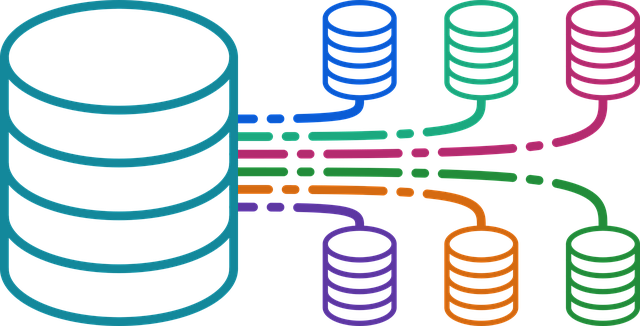
Regular backups are a lifesaver in critical situations. Implement automated backup setups and understand the restoration process.
3.1 Automated Backup Setup
Configure Plesk to perform automated backups at regular intervals to safeguard your data.
3.2 Backup Restoration Process
Familiarize yourself with the steps involved in restoring backups, ensuring a quick recovery in case of data loss.
3.3 Best Practices for Backup Management
Follow best practices for backup management, including storing backups in secure locations and regularly testing restoration processes.
4. Updating Plesk and Server Software

Keeping Plesk and server software up to date is vital for security and performance.
4.1 Importance of Software Updates
Stay informed about the latest updates and security patches for Plesk and associated software.
4.2 Ensuring Compatibility
Before updating, ensure that new versions are compatible with your existing configurations and applications.
4.3 Scheduled Update Checks
Set up a schedule for regular checks and updates to prevent vulnerabilities and improve overall system stability.
5. Security Measures in Plesk Server Management

Enhance the security of your Plesk server with SSL certificate installations, firewall configurations, and two-factor authentication.
5.1 SSL Certificate Installation
Secure your websites and communications by properly installing SSL certificates.
5.2 Firewall Configuration
Fine-tune firewall settings to control incoming and outgoing traffic, safeguarding your server from unauthorized access.
5.3 Two-Factor Authentication
Add an extra layer of security by enabling two-factor authentication for Plesk logins.
6. Community Support and Forums
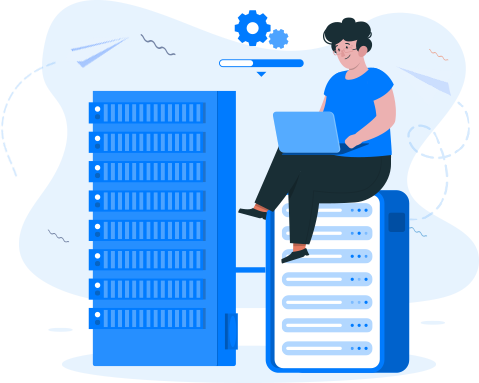
Don’t face issues alone—tap into the power of online communities and forums for assistance.
6.1 Leveraging Online Communities
Join Plesk user communities to connect with fellow administrators and share experiences.
6.2 Participating in Forums
Active participation in forums can provide valuable insights and quick solutions to your server management challenges.
6.3 Seeking Expert Advice
When in doubt, seek advice from experienced Plesk users or professionals for personalized solutions.
7. Plesk Server Management Best Practices
Implementing best practices ensures the smooth functioning of your Plesk server.
7.1 Documentation and Notes
Maintain detailed documentation and notes for your server configurations and changes.
7.2 Monitoring Tools
Regularly use monitoring tools to keep track of server performance and detect issues early.
7.3 Regular Audits
Perform regular audits of your server settings and configurations to catch potential problems before they escalate.
12. Conclusion
In conclusion, effective troubleshooting in Plesk Server Management involves a combination of technical know-how, proactive measures, and community support. By addressing common issues promptly and following best practices, you can ensure the smooth operation of your server.
5 Unique FAQs
- Q: How often should I perform backups on my Plesk server?
- A: It’s advisable to perform automated backups daily or weekly, depending on the frequency of changes to your data.
- Q: What steps can I take to optimize website performance in Plesk?
- A: Optimize database queries, implement effective caching, and consider integrating a Content Delivery Network (CDN) for improved performance.
- Q: Is two-factor authentication necessary for Plesk server login?
- A: While not mandatory, enabling two-factor authentication adds an extra layer of security, especially for critical server access.
- Q: How can I stay informed about the latest Plesk updates?
- A: Subscribe to Plesk newsletters, follow official channels, and regularly check the Plesk dashboard for update notifications.
- Q: What should I do if I encounter an issue beyond my expertise in Plesk?
- A: Seek help from Plesk forums or consult with experienced professionals who can provide tailored solutions to your specific problem.