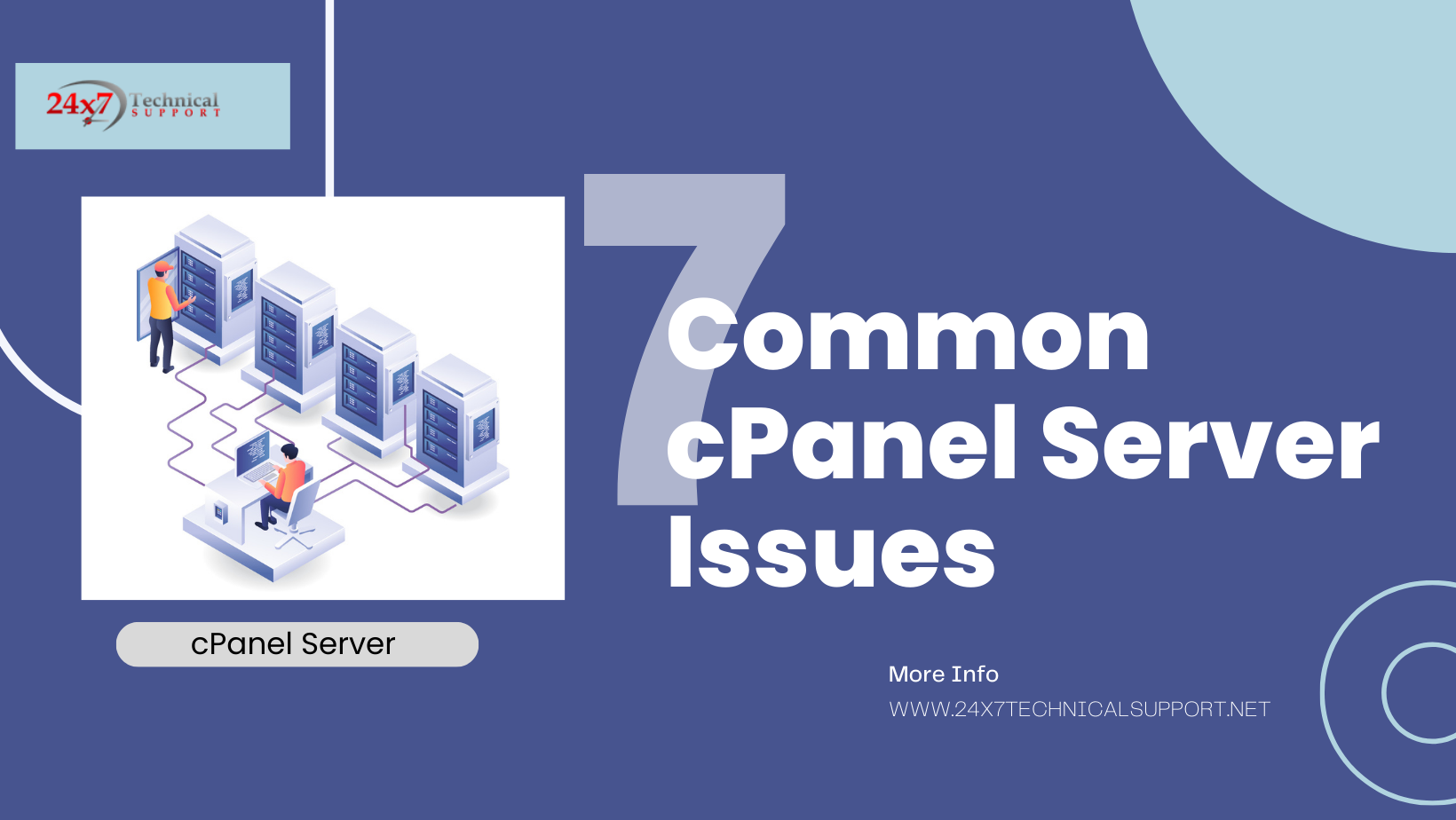
Are you encountering issues with your cPanel server? Don’t worry, you’re not alone. Many website owners and administrators face various challenges when it comes to managing their cPanel servers effectively. In this article, we will discuss seven common cPanel server issues and provide troubleshooting steps to help you resolve them. So, let’s dive in and find solutions to these common problems.
Introduction
cPanel is a widely used control panel that simplifies website management and server administration tasks. However, like any software, it can encounter issues that affect the performance and functionality of your server. By understanding these common problems and their solutions, you’ll be better equipped to troubleshoot and resolve them efficiently.
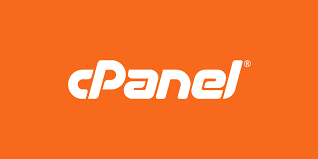
Issue 1: Slow Website Loading Speed
One of the most frustrating issues you may encounter is slow website loading speed. A sluggish website can drive away visitors and harm your online presence. To address this problem, consider the following steps:
- Optimize your website’s code and database to reduce the load on the server.
- Enable caching mechanisms such as Content Delivery Networks (CDNs) to improve content delivery.
- Use a performance monitoring tool to identify resource-intensive scripts or plugins and optimize or replace them.
- Upgrade your server hardware or consider a hosting provider with better resources if necessary.
Issue 2: Email Delivery Problems
Email delivery problems can disrupt communication and affect your business operations. If you’re experiencing email delivery issues, try the following troubleshooting steps:
- Check the email configuration settings, including DNS records, to ensure they are correct.
- Verify that the recipient’s email address is valid and not blocked by spam filters.
- Monitor the server’s email queue for any stuck messages and reattempt delivery.
- Consider using a third-party email delivery service for more reliable email delivery.
Issue 3: Database Connection Errors
When your website relies on a database, connection errors can prevent it from functioning correctly. Here are some steps to troubleshoot database connection errors:
- Check the database credentials in your website’s configuration files to ensure they are accurate.
- Test the database connection using command-line tools or database management software.
- Verify that the database server is running and accessible.
- Review the database server logs for any error messages that can provide insights into the issue.
Issue 4: FTP Connection Failures
FTP (File Transfer Protocol) is commonly used to transfer files between your local machine and the cPanel server. If you’re unable to establish an FTP connection, consider the following solutions:
- Double-check the FTP credentials (username and password) to ensure they are correct.
- Verify that the FTP service is running on the server and that the appropriate port is open.
- Disable any firewall or security software that may be blocking the FTP connection.
- Try using a different FTP client software to determine if the issue is specific to the client.
Issue 5: SSL Certificate Installation Issues
SSL certificates are crucial for securing websites and establishing trust with visitors. If you encounter problems while installing an SSL certificate, try the following troubleshooting steps:
- Ensure that the SSL certificate is valid and properly issued by a trusted certificate authority.
- Verify that the certificate files are correctly installed in the cPanel SSL/TLS Manager.
- Check the website’s configuration files to ensure they reference the correct certificate files.
- Restart the web server after installing the certificate to apply the changes.
Issue 6: Error Pages and Redirection Problems
Custom error pages and proper redirection are essential for providing a seamless user experience. If you’re facing issues with error pages or redirection, consider these troubleshooting steps:
- Review the .htaccess file for any incorrect rules or syntax errors that may be causing issues.
- Check the cPanel error page settings to ensure they are properly configured.
- Test the redirection rules to ensure they are working as intended.
- Clear your browser’s cache and try accessing the website again to eliminate any cached redirection issues.
Issue 7: Backup and Restoration Failures
Regular backups are crucial for safeguarding your website’s data. However, backup and restoration processes can encounter issues. Here are some troubleshooting steps to address backup and restoration failures:
- Verify that your backup settings are correctly configured in cPanel.
- Check the available disk space to ensure it is sufficient for storing backups.
- Test the restoration process on a test environment to identify any issues before restoring live data.
- Consider using external backup solutions or services for added redundancy and reliability.
Conclusion
In this article, we explored seven common cPanel server issues and provided troubleshooting steps to help you overcome them. By following these recommendations, you can ensure a smoother experience with your cPanel server, improve your website’s performance, and minimize disruptions. Remember to consult official cPanel documentation or seek professional assistance if you encounter complex or persistent issues.
Visit our other website for dedicated support.