
Managing servers can be a challenging task, especially for those new to web hosting and server administration. However, with the right tools and resources, server management becomes much more streamlined and efficient. In this article, we will explore ten essential Plesk server management tools that every server administrator should know about. Whether you’re a seasoned professional or just starting, these tools will help you optimize your server, enhance security, and simplify the management process.
Introduction
Setting up and managing a server efficiently is crucial for the smooth functioning of websites and applications hosted on it. Plesk offers an all-in-one control panel that simplifies server management, making it an ideal choice for both beginners and experienced administrators. Let’s explore some of the essential Plesk tools that can enhance your server management experience.

What is Plesk?
Plesk is a user-friendly control panel designed to simplify server and website management tasks. It allows users to manage websites, domains, emails, databases, and more through a web-based interface, eliminating the need for complex command-line configurations. With Plesk, you can perform various server management tasks effortlessly, even without extensive technical knowledge.
1.Plesk Control Panel
The Plesk control panel itself is a powerful tool that enables users to oversee all aspects of server administration. Through an intuitive dashboard, administrators can manage server settings, create and manage customer accounts, and access various tools for website and domain management.
2. Server Health Monitoring
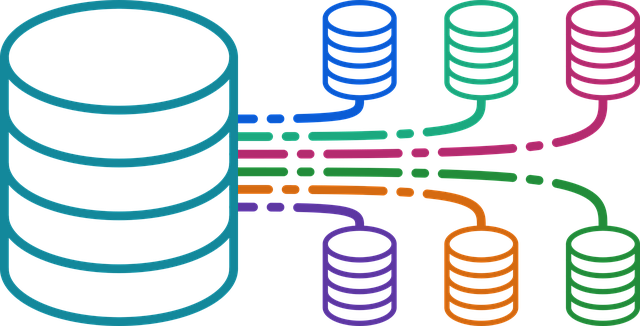
Keeping a close eye on your server’s health is crucial to prevent potential issues and downtime. Plesk provides robust monitoring tools that continuously monitor server performance, resource usage, and services. This real-time data empowers administrators to take proactive measures and optimize server performance.
3. Security and Firewall Management
Server security is of utmost importance, and Plesk offers several security tools to safeguard your server from malicious attacks and unauthorized access. It includes a built-in firewall that can be configured to filter incoming and outgoing traffic, protecting your server and websites from potential threats.
4. Backup and Restore

Regular backups are essential to ensure data integrity and quick disaster recovery. Plesk’s backup and restore tools allow you to schedule automatic backups of your server, databases, websites, and email accounts. In the event of data loss or corruption, you can easily restore your server to a previous state with just a few clicks.
5. Domain and Website Management
Managing multiple domains and websites is made easy with Plesk. You can create, delete, and manage domains, subdomains, and website content effortlessly through the control panel. Plesk also provides a user-friendly file manager that allows you to upload, edit, and manage website files directly from the browser.
6. Email Server Configuration
Plesk streamlines email server configuration, enabling you to set up email accounts, manage email forwarding, and configure spam filters. The control panel integrates with popular email clients, making it convenient for users to access their emails from anywhere.
7. Database Management

Managing databases is a breeze with Plesk’s integrated database management tools. You can create and manage MySQL and PostgreSQL databases efficiently, optimizing your applications’ performance and storage.
8. Docker Integration
Plesk supports Docker, a popular containerization platform, allowing you to deploy, manage, and scale applications in isolated containers. Docker integration simplifies application deployment and ensures seamless server performance.
9. Performance Optimization
Optimizing server performance is vital for delivering a seamless user experience. Plesk offers various performance tuning tools, including caching options, to enhance website loading speeds and overall server efficiency.
10. Git Integration
Plesk’s Git integration allows developers to easily manage code repositories and streamline deployment processes. You can connect to popular version control platforms like GitHub and Bitbucket, making it effortless to deploy changes to your websites or applications.
Conclusion
Plesk’s suite of server management tools provides an excellent foundation for both beginners and experienced administrators. With its user-friendly interface and comprehensive features, Plesk simplifies the most complex server tasks, allowing you to focus on delivering an exceptional web hosting experience.
Visit our other website for Dedicated Support.